Creating EC2 instance using Ansbile on AWS is muich easier than terminating EC2. Please find a simple playbook for terminating EC2 instance using EC2 instance id.
Create playbook by executing below command:
sudo vi terminate.yml
---
- name: ec2 provisioning using Ansible
hosts: local
connection: local
gather_facts: False
- hosts: local
gather_facts: False
connection: local
vars:
- region: 'us-east-2'
- ec2_id: 'i-05f39cfb80c97df38'
tasks:
- name: Terminate instances
local_action: ec2
state='absent'
instance_ids='{{ ec2_id }}'
region='{{ region }}'
wait=True
This playbook can be executed by two ways. Either mention instance ID in the ansible playbook or pass as an argument. Intstance Id can be taken from AWS mgmt console.
ansible-playbook terminate.yml -e ec2_id=i-xxxx
PLAY [ec2 provisioning using Ansible] *********************************************************************
PLAY [local] **********************************************************************************************
TASK [Terminate instances] ********************************************************************************
ok: [local -> localhost]
PLAY RECAP ************************************************************************************************
local : ok=1 changed=0 unreachable=0 failed=0
Terminate EC2 Ansible Playbook Example - How to terminate EC2 using Ansible playbook
drpraizedevops
July 26, 2020
Popular Posts

How to setup SonaType Nexus 3 on RedHat Linux in EC2
July 23, 2020

How to Trigger Jenkins Job from Slack
July 23, 2020
Categories
Tags
- amazon EC2
- Ansible
- Automation
- AWS
- BitBucket
- Blog
- Boto
- CI/CD
- CICD
- Code quality
- Declarative
- DevOps
- DevOps Coaching
- DevOps coaching in Plano Frisco area
- DevOps Interview Questions
- DevOps Interview Tips
- DevOps Tools
- DevOps Training
- Devops Training in Dallas
- Docker
- Ec2 Creation
- Git
- GitHub
- IAC
- IMac
- Infrastructure
- Java
- Jenkins
- Jenkins integration
- Jenkins master Slave configuration
- Maven
- MFA
- Nexus
- Pipeline
- Pipelines
- PL/SQL
- Playbooks
- PostgreSQL
- Prerequistes
- Puppet
- Red Hat
- SCM
- Scripted Pipeline
- Security
- Slack
- SonarQube
- Terraform
- Tomcat
- Ubuntu
- Ubuntu 18.0.4
- Ubuntu18.0.4
- VCS
- Webhooks
- Why DevOps
- windows
Contact Form
Recent Posts
2/recent/post-list
Recent in Blog
2/Blog/post-list
Top Post Last Week
Menu Footer Widget
Copyright © 2020 Drpraizedevops | All Right Reserved.
Crafted with by TemplatesYard | Distributed by Blogger Themes





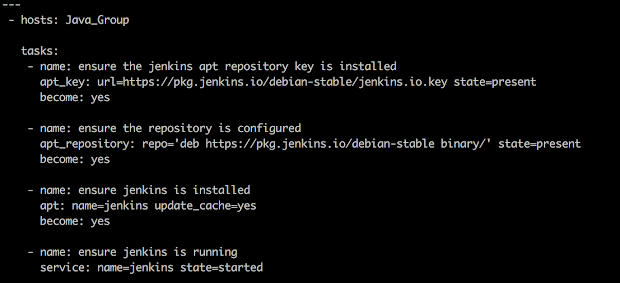
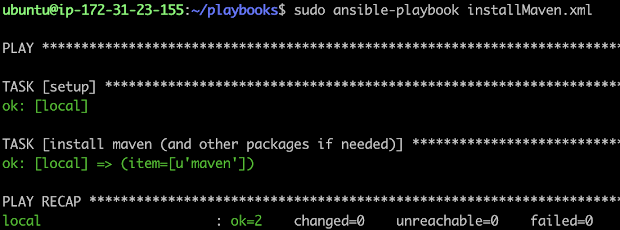

0 Comments